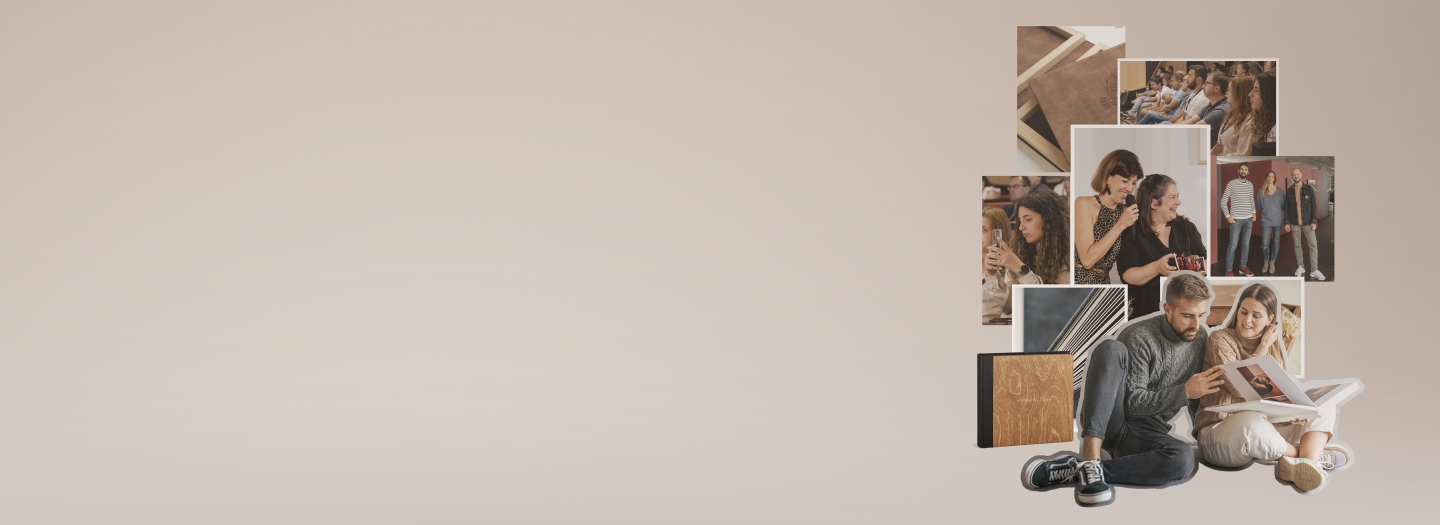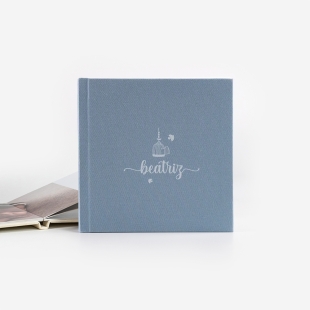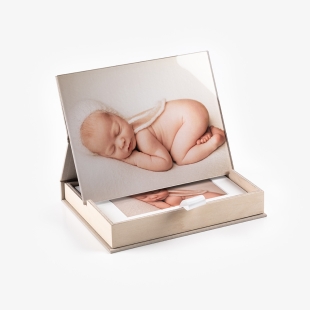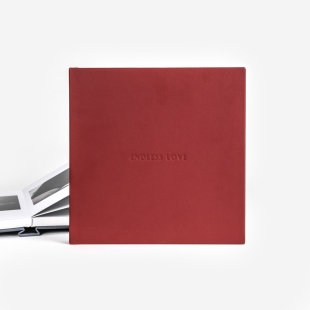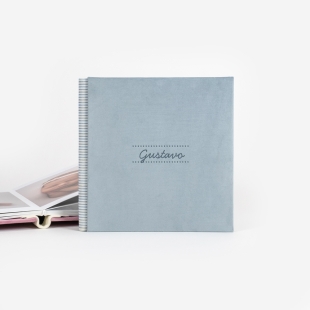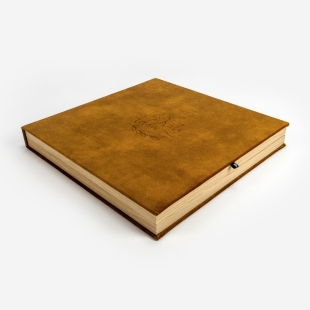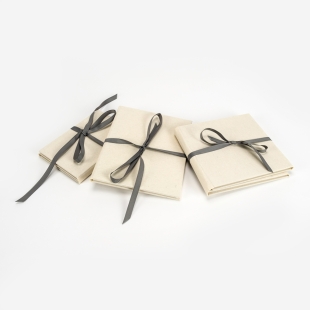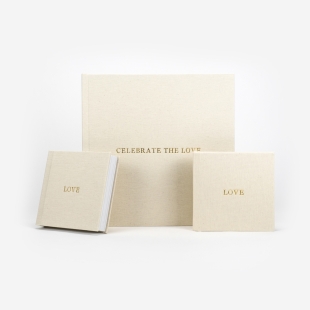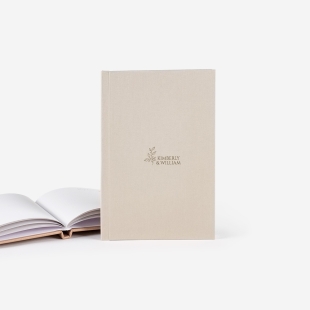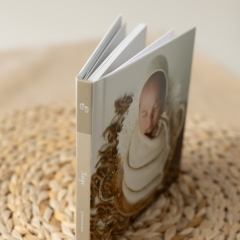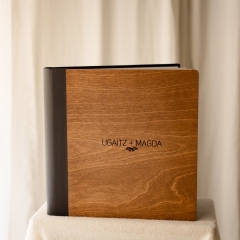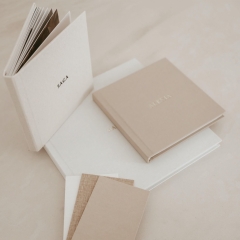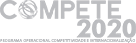- DreambooksPRO
- Albums
- Packages
- Accessories
- Showcase
- Inspiration
- Ambassadors
- Help
- Order
- Register
- Terms & Policies
- About Us
- Register
Art of printing
Categories
Our history
About us

The world's best photography lab
Why DreambooksPro?

We have been in the photography market for over 40 years, we have professionals who accompany us from the cradle of the company and who are specialists in various sectors.

Eight days of production, one of the most competitive times in the whole market, achieved through an organization and accuracy of excellence throughout the process.

With us satisfaction is guaranteed, we have a customer service team ready to help you with any problem or doubt you may have.

Customer managers divided by regions and dedicated to advising you on your business, making sure there is always a direct communication channel with the brand.

Software designed to meet the needs of the photographer, with options for automatic paging, online payments, sharing systems and easy to use.
Who uses recommends
Testimonials
-
- Victor Lax -Wedding PhotographerIt is not at all easy for a large company to maintain a personalised treatment with each of their clients at any time, but DreambooksPro does it. I need to have the highest confidence in my supplier, DreambooksPro provides everything a photographer needs from his laboratory. Seriousness, professionalism and trust.

-
- Fany Hennart -Newborn PhotographerFor me, DreambooksPro stands out for its family-friendly customer service and friendliness. I have now enlarged my product range thanks to DreambooksPro, which is constantly at the forefront of creativity and originality. I am proud to offer high-end products that my customers will not find elsewhere.
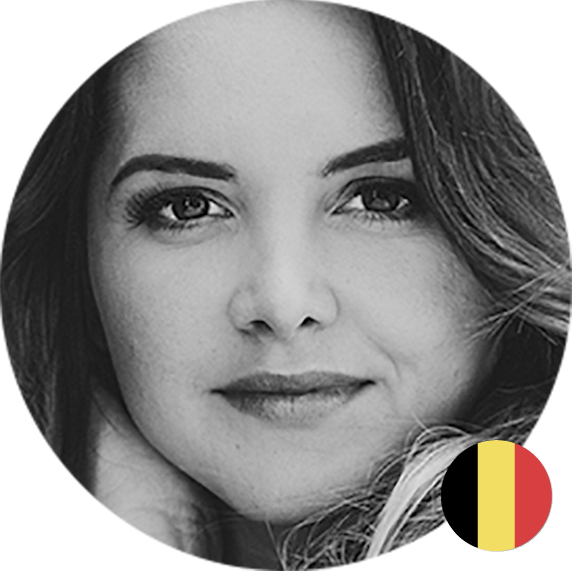
-
- Yves Schepers -Wedding PhotographerDetails make all the difference. That’s where DreambooksPro truly set themselves apart: The level of their product finish is outstanding. Top quality materials combined with great service, makes it a no-brainer to choose them as my go-to album supplier.
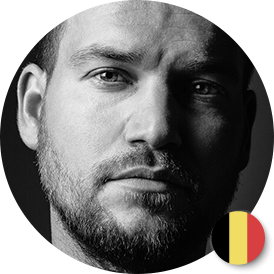
-
- Leonard Walpot -Wedding PhotographerDreambooksPro's one of the biggest lab that I know. When you see their line of products and see the products in real life you realise that over these forty years they aim only when the best is good enough. Their experience led them to create highest quality albums and prints, which I absolutely love.

-
- Ana Gregorič -Wedding PhotographerDreambooksPro is a trust worthy brand. The people behind it are passionate about their work. Their costumer care is also outstanding. You don't feel just a number and they really appreciate your choice to collaborate with them. Albums are a timeless reminder and with all the collections we can choose from, your wedding album can match any style perfectly.

-
- Ross Harvey -Wedding PhotographerDreambooksPro is one of the few professional companies, with quality products and fantastic service. I consider myself very demanding, and will only use the best services in my work. I'm very happy to find and be a partner of DreambooksPro!

-
- Emilie Zangarelli -Family PhotographerI chose DreambooksPro because of the quality of finishes and the wide choice of materials. I am happy to have found photo albums that meet my clients' requirements. My clients are always happy to have high quality products. I also appreciate the commercial service which is very responsive and attentive to my needs.

-
- William Lambelet -Wedding PhotographerI have been looking for a supplier for a long time who would be able to meet my needs. After having tested and changed supplier several times, I discovered DreambooksPro... Finally, an album producer who is up to my demands in terms of products and who has a customer service that is always careful and professional.

-
- Paolo Di Falco -Wedding PhotographerChoosing a professional album company that highlights our work, is a goal that every professional photographer should aim for. Since the first orders with DreambooksPro, I knew I was working with a very important and well developed company, with an eye on innovation and always ready to provide the best solutions the market is looking for.

-
- Nelson Marques -Wedding PhotographerDreambooksPro is, for me, the best photo lab I've known for a long time. Each album is carefully printed to ensure the best colour reproduction and the finest details of our images. Deadlines and customer support are the strengths of this brand. And because they helped to add value to my brand, my thanks!

-
- Valter Antunes -Wedding PhotographerDreambooksPro is a trusted brand, always offering the best service on all levels. Excellent products, fast and personalized service, always innovating in the market and following the trends and news, and what I most like: they meet the deadlines like no one else. We trust in the brand and in the final product at 100%.

-
- Bruno Rosa -Wedding PhotographerI'm so glad to be partnering with DreamBooksPro, it is with no doubt the best Album company I've ever used. The quality of the products are incredible and the customer service is unbelievable, they are always there for you, not mentioning the fast delivery time. I highly recommend DreambooksPro!

-
- Victor Marti -Wedding PhotographerDreambooksPro fulfills everything we were looking for in a big company in order to serve our customers. But it's not just an album supplier: the human team is an ally to your brand that makes you understand what products work best for you and how to sell them, and this makes all the difference.


 Português (Portugal)
Português (Portugal)  Español (España)
Español (España)  Français (France)
Français (France)  Italiano (Italia)
Italiano (Italia)  Deutsch
Deutsch  English (en-GB)
English (en-GB)  English(en_US)
English(en_US)  Português(pt_BR)
Português(pt_BR)